Note: The information in this blog is for educational purposes only and should not be used or construed as financial or investment advice by any individual. Information obtained from third parties is believed to be reliable, but no representations or warranty, expressed or implied, is made by Questrade, Inc., its affiliates or any other person to its accuracy.
Lesson Advanced Investment tools
Hotkeys
Learn how to use hotkeys in Questrade Edge Desktop for convenience.
Hot keys are an effective way for traders to minimize the time it takes to perform trade-related activities. This feature allows users to quickly place buy & sell orders, change pricing and order quantity, cancel pendiqing transactions, navigate through workspaces, and more.
All with the press of one or two buttons, and with the ability to customize to your content.
How to turn on Hotkeys:
- Log in to Questrade Edge Desktop
- Click the File menu from the top-left, then click User preferences
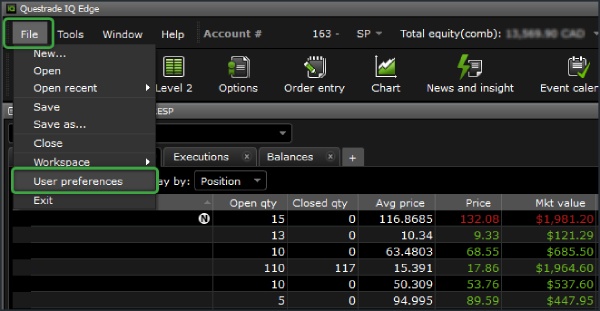
- From the User preferences menu, click the Hotkeys tab near the top-right

- You can turn Hotkeys On or Off from this menu anytime.
- To customize the specific keys, simply click on the relevant key, and press a button on your keyboard
- If you have a programmable keyboard or mouse, you may need to ‘bind’ your custom keys before you can use them in Edge Desktop
- You can also print your hotkeys at any time for easy reference
Please note: Hotkeys have their advantages and disadvantages. While they allow for very quick order execution and modification, they can also put you at risk of a ‘fat-finger’ trade that you do not mean to enter.
We highly recommend keeping your order confirmation notification active for this reason, this way you can double-check your order’s details before they’re sent to the exchange.
Hotkeys are only available for Questrade Edge Desktop users.
Related lessons
Want to dive deeper?
Level 2 trading quotes
Get a comprehensive overview of level 2 data, the information it can provide and how it can impact your trading.
View lessonRead next
Introduction to options trading
Get a comprehensive introduction to trading options, how they work and answers to common questions and terminology.
View lessonExplore
Investment tools at Questrade
Learn more about the tools available through our API Partners to unlock new research, trading, and portfolio optimization capabilities.
View lesson